Download Stagraph
The installation consist of two steps - R runtime installation and Stagraph installation. With R Runtime, you can choose from several options. You can install R for Stagraph, or you can use another distribution (basic distribution from r-project.org, Microsoft R Open, Oracle R distribution and more). In case you want to use another distribution, you will need to install the required R packages. This process can be performed manually or automatically. I recommend you to use the R for Stagraph distribution.
Install both packages (R for Stagraph and Stagraph) into the same folder (e.g. Program Files). If the R Runtime is installed, the connection between applications is created automatically. R Connection can be manually changed at any time.
Step 1: R for Stagraph
Customized R Runtime distribution with all required packages (Computing Runtime). Open Source
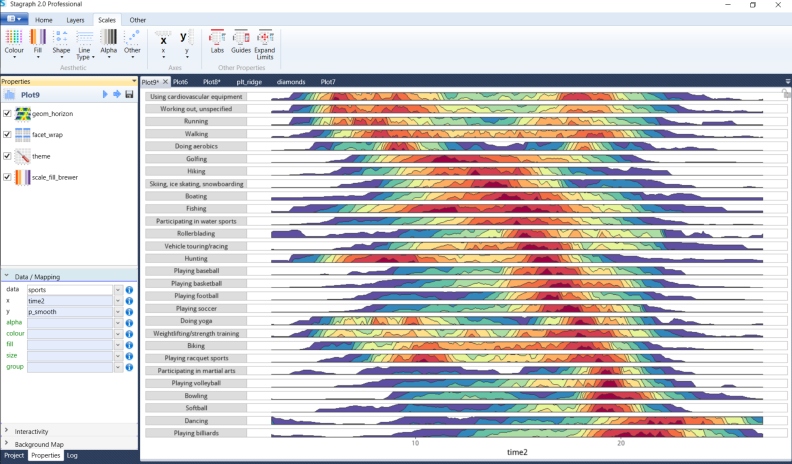
[230 MB]
Downloaded 6,955 times
Download
Step 2: Stagraph 2.1
Installation package for the Stagraph (Graphical User Interface). Freemium license
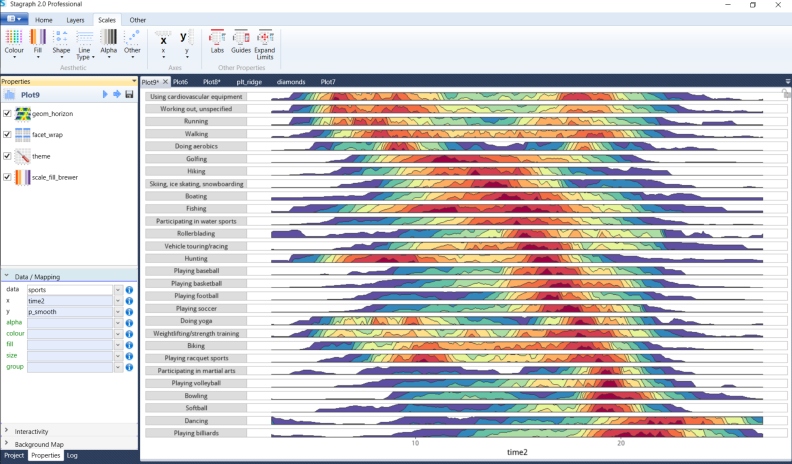
[5.2 MB]
Downloaded 10,294 times
Download