The data_database function has gone through a major update in version 2.0. This function allows you to get data from different types of databases via the ODBC connection. Described update is related to facilitating access to this connection. The input dialog undergone major modifications. Using this dialog, you define two basic properties - connection string and SQL script.
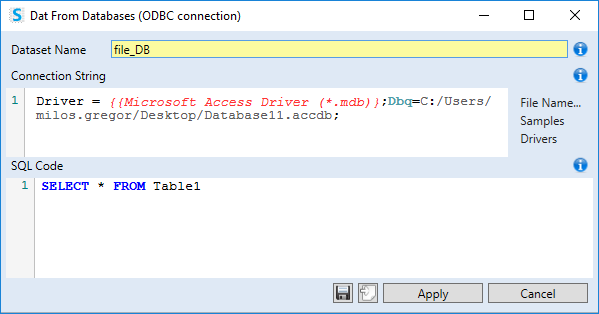
In the updated version, you can find a number or new features and functions that can help you define the ODBC connection and the SQL script. The basis is syntax highlighting and code autocompletion both for SQL scripts and for connection string.
For the connection string, Stagraph is overall the only tool that supports syntax highlighting and code autocompletion.
In addition, the dialog includes several other features that simplify the connection string definition such as prepared examples for the most commonly used databases or list of installed ODBC drivers in your computer. Using these functions the data import from databases is a simple and relatively fast task.
The following video shows the data_database function use in practice. Video-tutorial presents data import from file-based (MS Access) and server-based databases (PostgreSQL).
After installing Stagraph, only one condition is required for the correct use of data_database function - to have an ODBC driver installed for the selected database. Learn more about this function from the Stagraph documentation.