How to Alpha Aesthetic
Alpha is another aesthetic property. The use of transparency may have
several reasons. You can use it to display several geometry layes that
overlap or information such as measurement error.
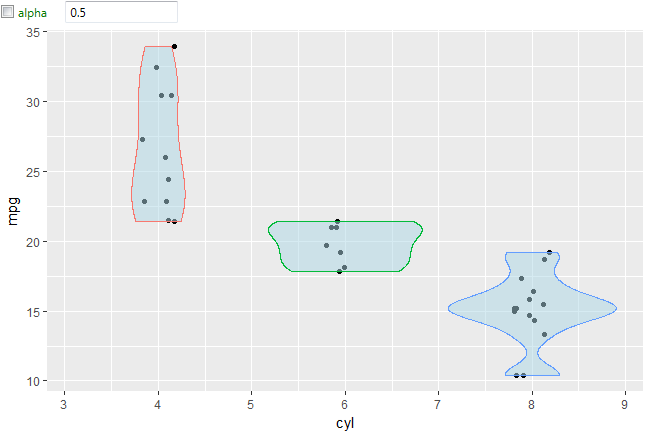
As with other aesthetic parameters, you can Alpha parameter set or you
can map them to the seleted variable from the dataset. If you want to
setup transparency, in the context-menu you can find help functions and features.
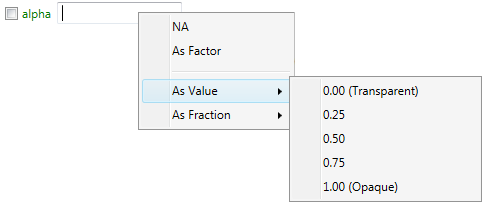
Apha value can be defined in two ways. You can set it as a decimal
number between 0 (fully transparent) and 1 (fully opaque). The second
way is to set it as a fraction. If you want to use fraction, write is
in the following form:
I(1/5)
In this case, the value is set to one-fifth of the value. Fractional
values are appropriate if you have the data visualization with very
large amounts of geometry objects (e.g. points) and you want to show
their density (using the transparency). For very large number of
overlapping objects, you can set the alpha as fraction in range 1/50
to 1/500. The following figure shows an example of the alpha value
changes if you use a very large number of points.
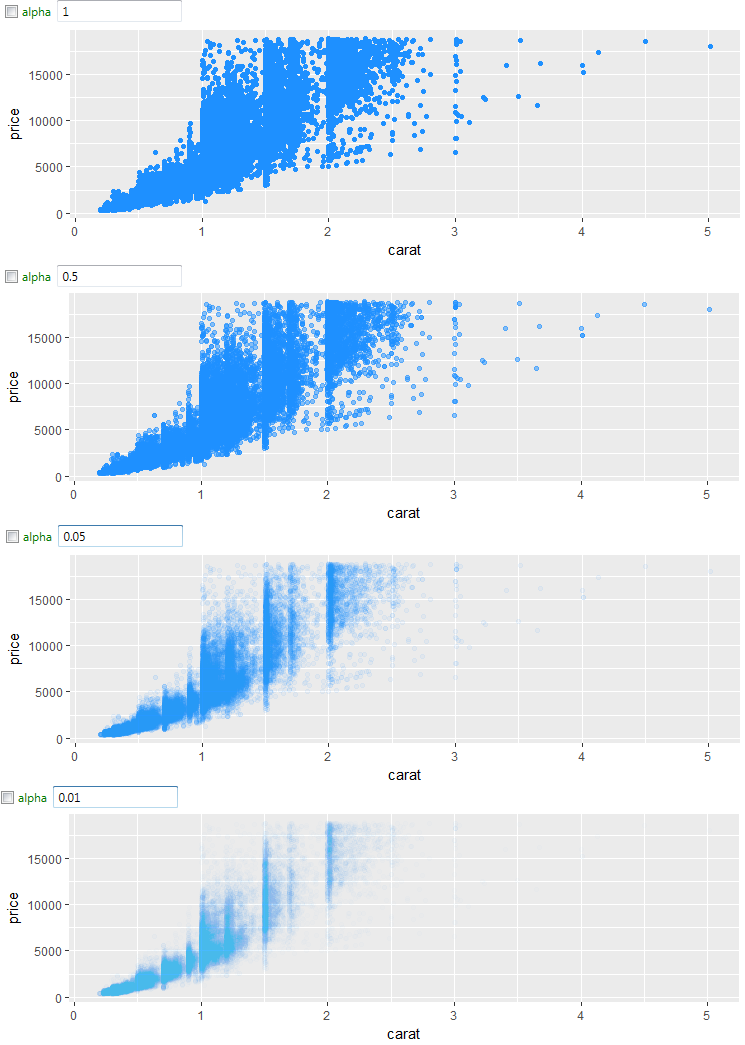
When the alpha aesthetic is maped to variable from the dataset,
you can use as continuous as well as categorical values. The
following example shows the use of cyl variable from the mtcars
dataset for definition of point alpha property.
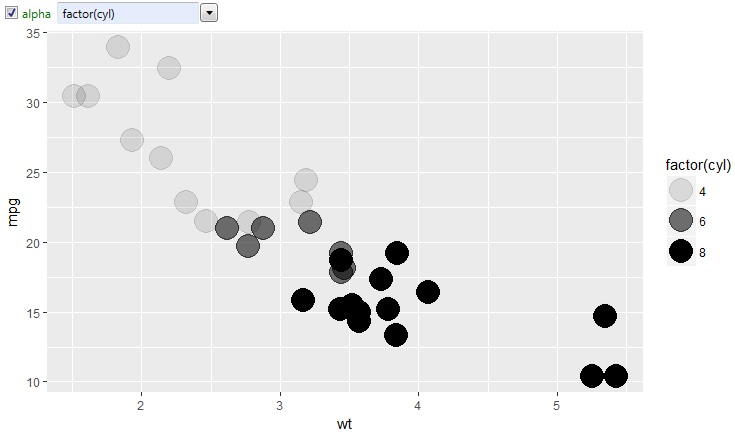
As in previous cases, you can use for mapping selected variable,
its transformation or also combination of several dataset variables.
On the other hand, you must take into account that the alpha aesthetic
property has low recognisability and its use is appropriate for
continual scales or at a very small number of categorical values.