 geom_blank
geom_blank
The bank geometry draws nothing, but can be useful way of ensuring common
scales between different plots.
Aesthetics
| x, y |
required position aesthetics |
Description and Details
Using the described geometry, you can insert empty geometric object into
your data visualization, defined by a position aesthetics x and y.
You can find this geometry in the ribbon toolbar tab Layers, under the 2D button.
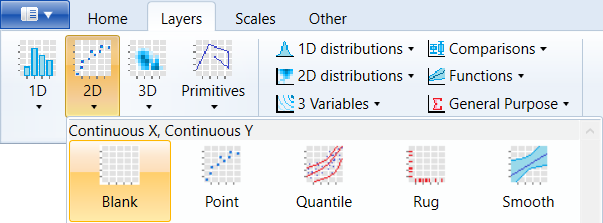
If you want to create empty plot that will be defined only with
positional aesthetic parameters x and y, you can use the
geom_blank geometry layer. The example is shown in the following figure.
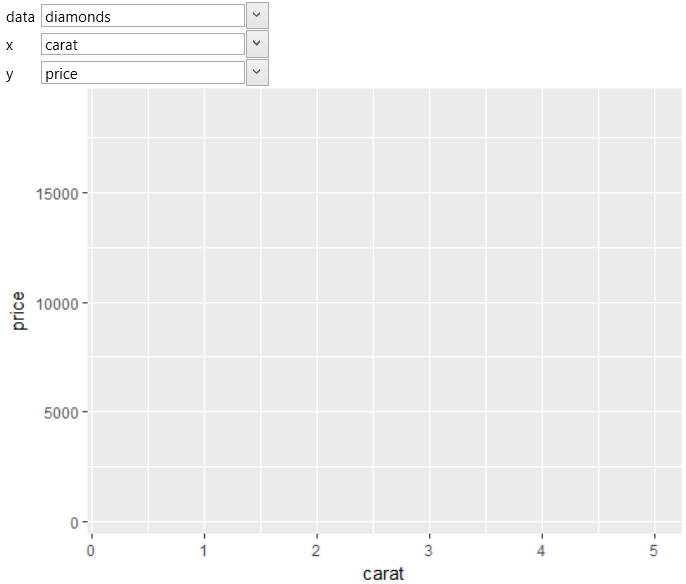
In this case, we mapped the carat and price variables to the
axis and left the graph empty with no displayed geometry.