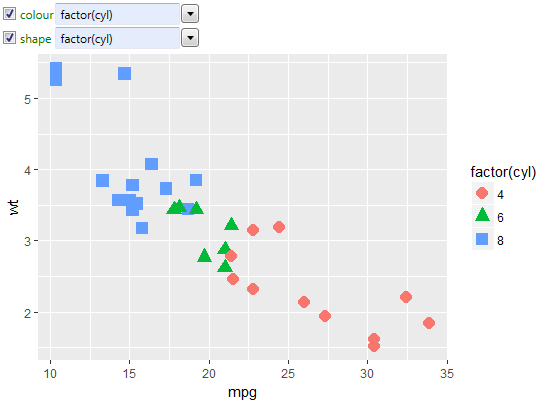How to Shape Aesthetic
Aesthetic parameter shape is dedicated for point geometry. If you want
to set the shape property, you can use features in the text-box
context-menu. Values are defined as integer numbers. Each number defines
one point shape.
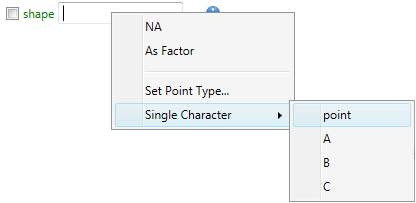
To display the shape list, click in the context-menu on item
Set Point Type… and help dialog displays with a list of all
supported point shapes. After doubleclick, selected is inserted
into the shape property text-box as an integer number.
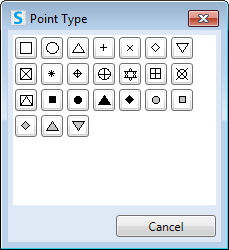
Example of various point shapes is displayed in the following
figure. Some point shapes supports to define also the fill aesthetic.
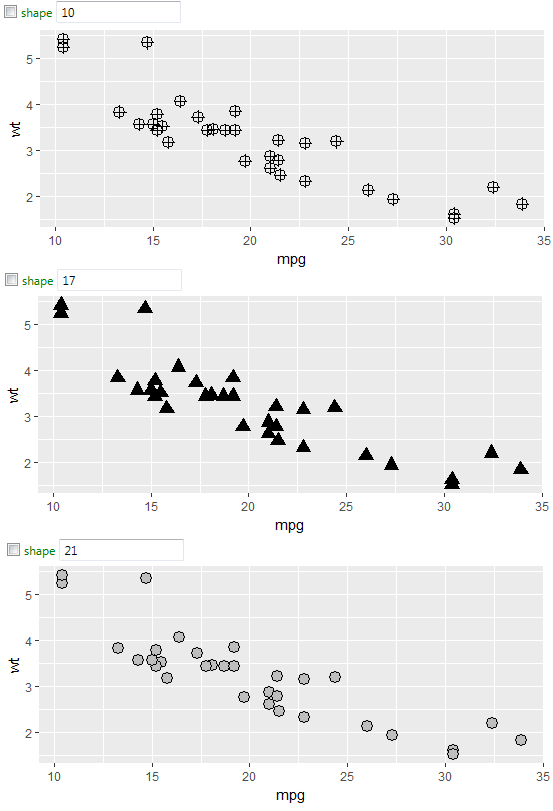
In addition to the predefined point shapes, you can also insert
to your data visualization as point one-character string. If you
want to use one-character of the alphabet, it must be in the
text-box enclosed in quotes.
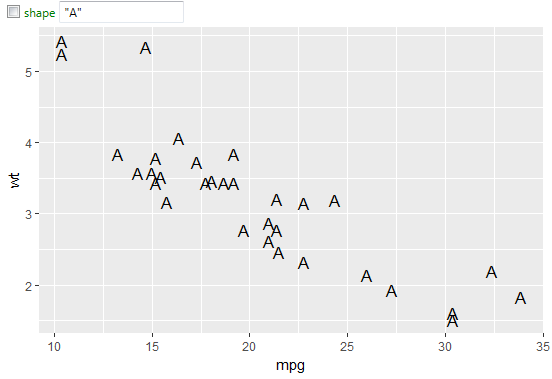
If yo display in plot extreme large amount of points, you can sefine
the shape as period (encosed in quotes). In this case, your values
are displayed as the smallest 1 pixel point.
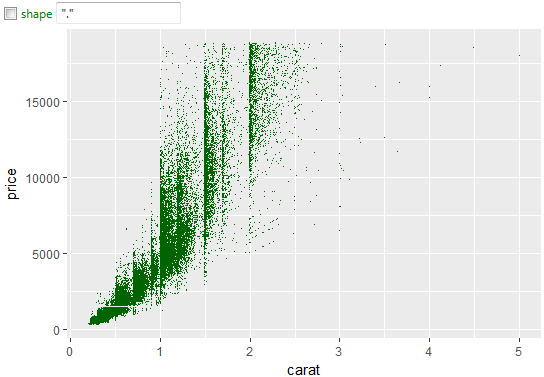
If you want to map the point shape to variable from the dataset,
it is necessary to know two important facts. Aesthetic parameter
shape can be mapped only to categorical variables and maximum
number of displayable categories is 6. To represent more categories,
I recommend using a different aesthetic property. The following
figure shows mapping of one variable to two aesthetic properties
(color and shape). If the mapping of aesthetic properties is identical,
program generates also unified legend for both scales.