The task of this update was to allow the Stagraph launch with associated file from disk. Until now, if you wanted to open the Stagraph project (file with *.stgr extension), you had to start Stagraph and open the project.
Currently, if you install Stagraph, automatically all the files with .stgr extension will be opened in Stagraph. Every time you open the *.stgr file, this is done in a separate, independent application window. If you want to open the project in the already running application, use Drag & Drop feature. Select the file on the disk and drag it to the application.
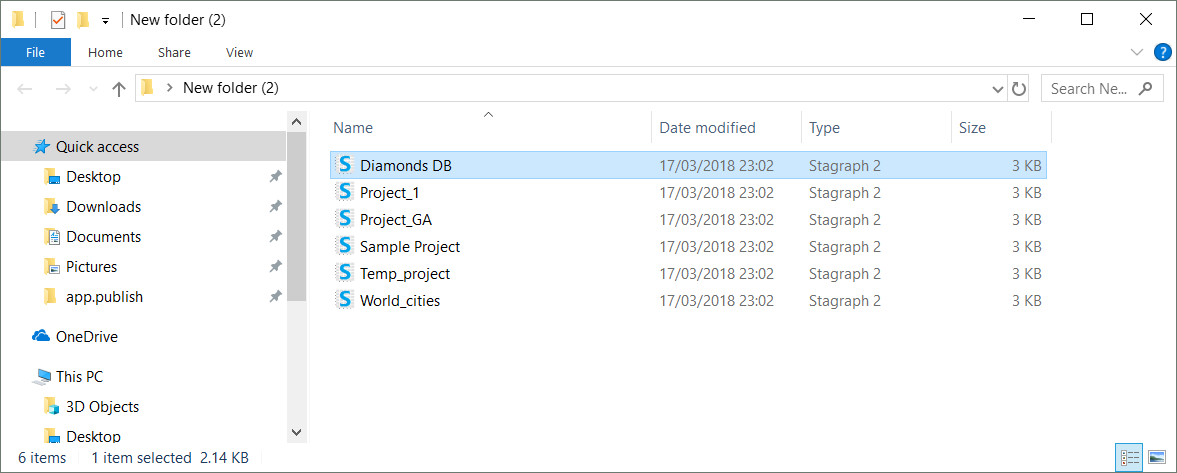
In addition, it is possible to automatically open the R Script files in Stagraph. These are files with the .R extension. You can open them as an argument at application start. After the Stagraph launch, this file is opened automatically in the build-in R Console.
You probably don’t use this feature directly. Its options will be shown in one of the following blogs, where I will present the possibilities of Stagraph and Power BI Desktop combining.