How to Family, Font Face & Line Height Aesthetics
As well as hjust and vjust also the fontface, family
and lineheight aesthetic properties are related with
text geometries (geom_text, geom_label). For fontface
property you can use features that are hidden in the context-menu.

In general, you can set the fontface property to plain, bold
and italic. Examples are shown in the following figure.
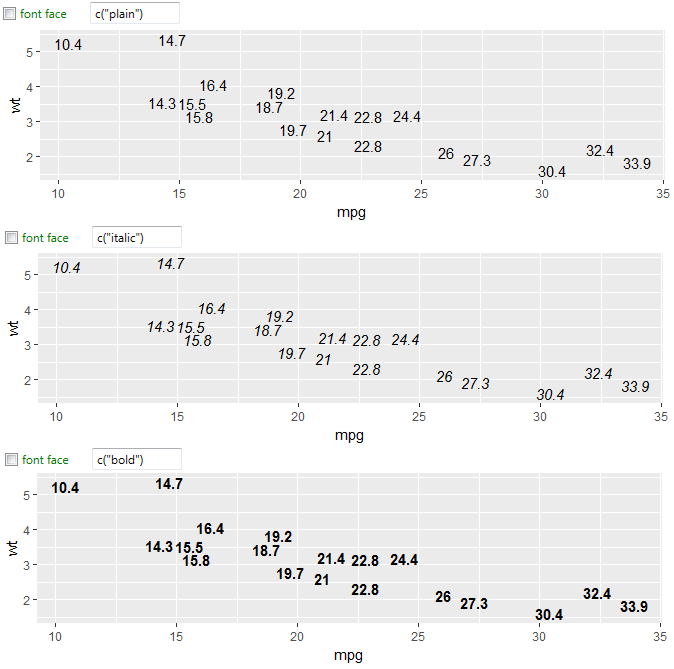
With the next aesthetic, you can set the fontfamily. By default,
you can choose from three fonts (serif, sans and mono) that are
available on all systems. These you can choose from the list in
context-menu. If you want to choose from all fonts that are available
on your computer, click on the More… item in context-menu.
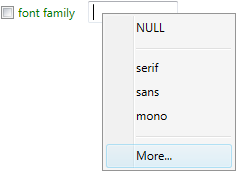
From displayed dialog you can (by double-click) choose required font.
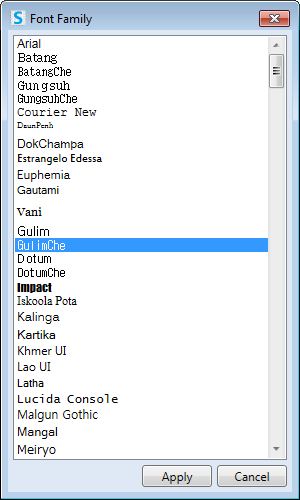
An example of special font use in data visualization is displayed on
the next figure.

Finally, the last property remains, named lineheight.This easthetic
defines spacing between lines in the case of multi-line text.