 geom_hline
geom_hline
Reference line defined by Y intercept. Useful for annotating plots.
Aesthetics
| y intercept |
parameter that control the position of the line |
| alpha,
colour,
line type,
size |
classic aesthetics properties |
Other Properties
This geometry does not contain other properties.
Similar Geometries
geom_line,
geom_vline,
geom_abline,
geom_path,
geom_smooth
Description and Details
Using the described geometry, you can insert a simple geometric
object into your data visualization – a line defined by a position
on the Y axis. You can find this geometry in the ribbon toolbar
tab Layers, under the Primitives button.
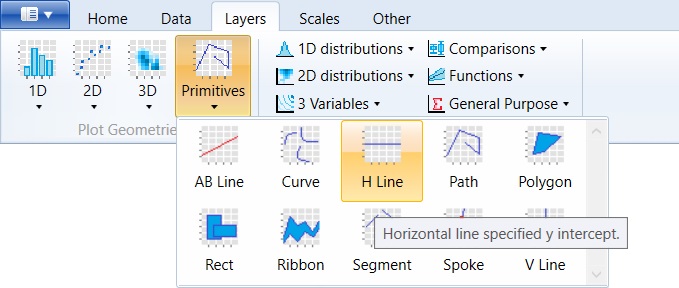
Similar to the described geometry, geom_hline is defined.
The difference is that, we define the y intercept position
parameter. This parameter defines the position of the line
on the Y axis. The following figure shows an example where
we have defined the position of the horizontal line on the
2.4 coordinate.
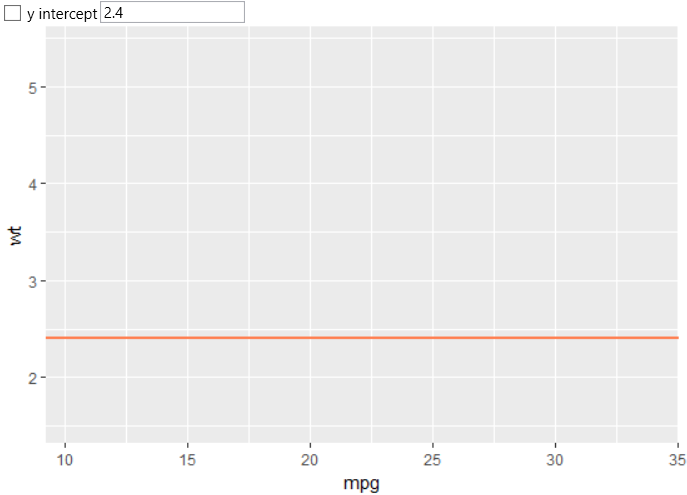
Using one geometry layer, you can simultaneously define
multiple horizontal lines. If you want to display multiple
lines between two coordinates in step 1, you can use the
following entry – 2.5:5. This entry means that program generate
lines between coordinates 2.5 and 5 in step 1.
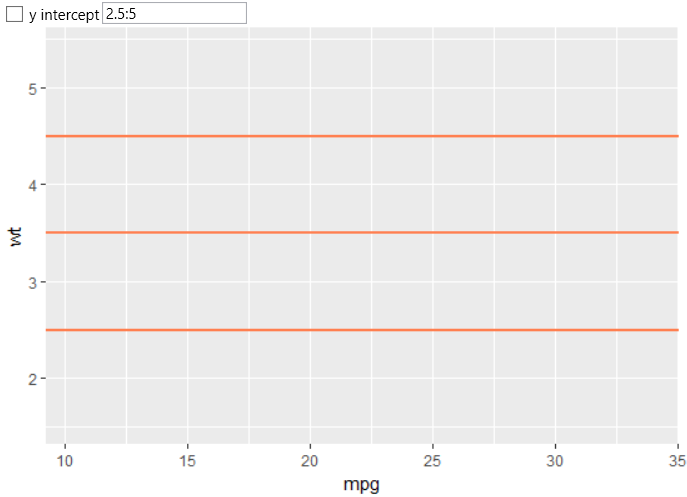
In addition to this approach, you can use the selected R function
to lines coordinates definition. In the following example, we use
the seq function. In this case, we generated horizontal lines
between coordinates 2 and 5 in step 0.5.
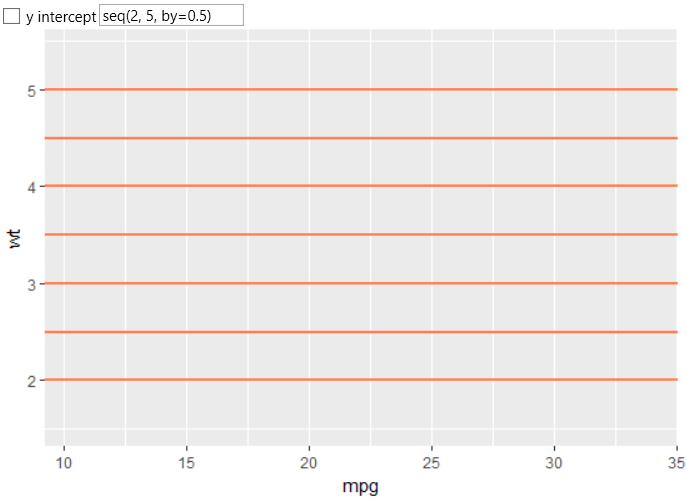
In addition to the direct definition, you can create lines using
mappings on the selected dataset. In the following example, we
use the imported dataset, whose structure is defined in following
figure.
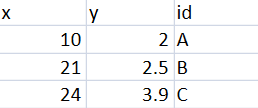
After linking this dataset with geometry layer, you can use
individual variables to map aesthetic properties. The following
figure shows an example where we mapped property y intercept to
variable y and color aesthetic to id variable.
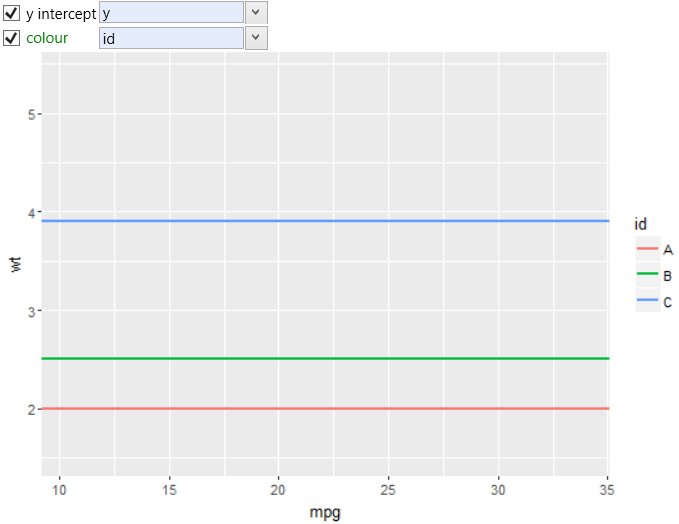
In the same way, you can define the geom_hline geometry layer.